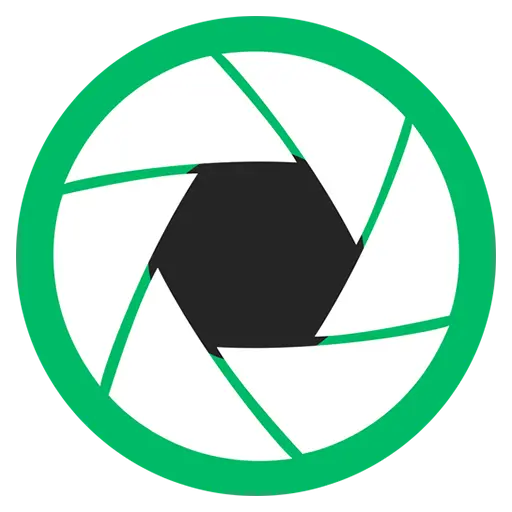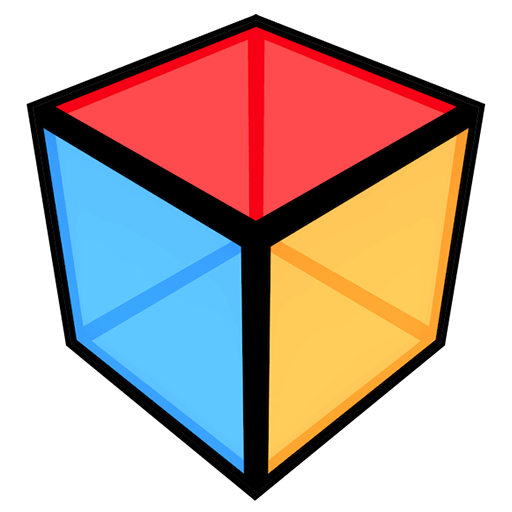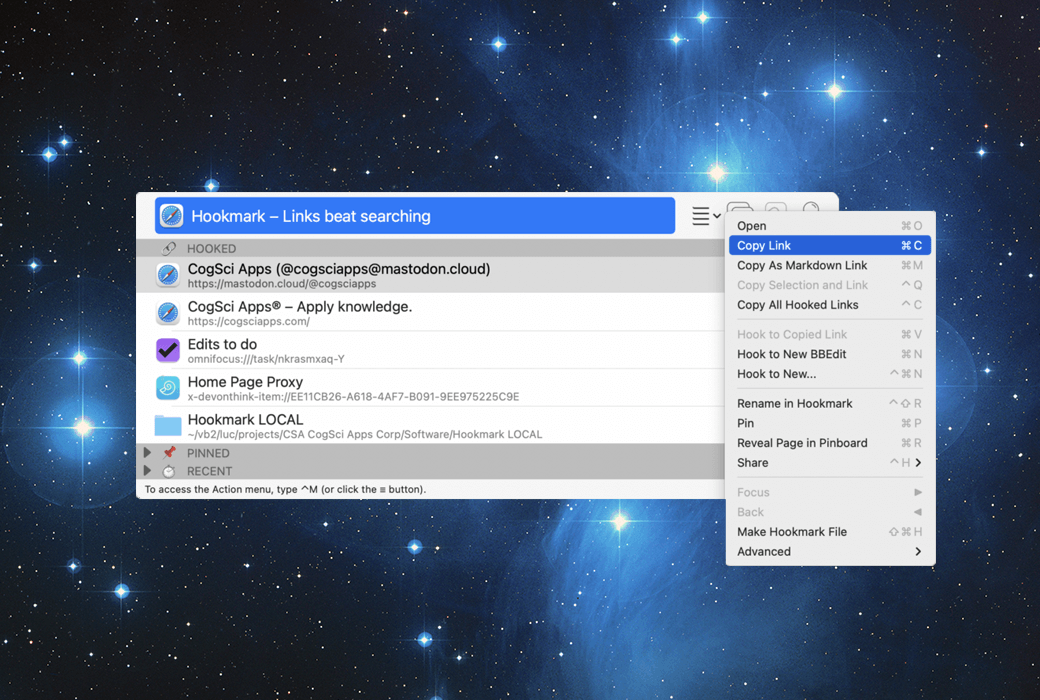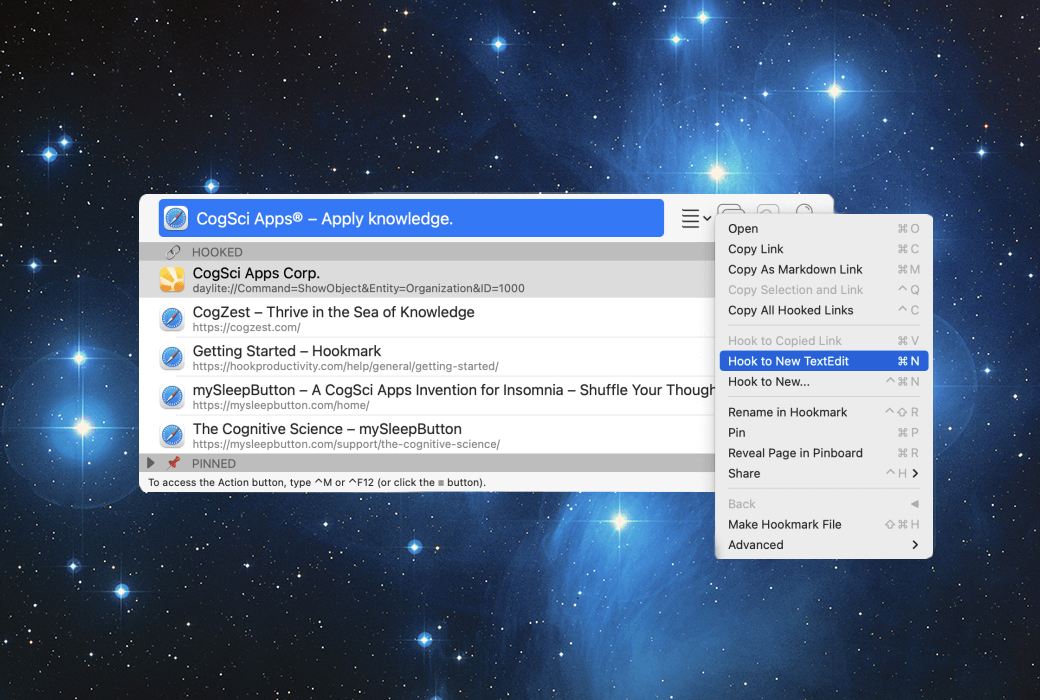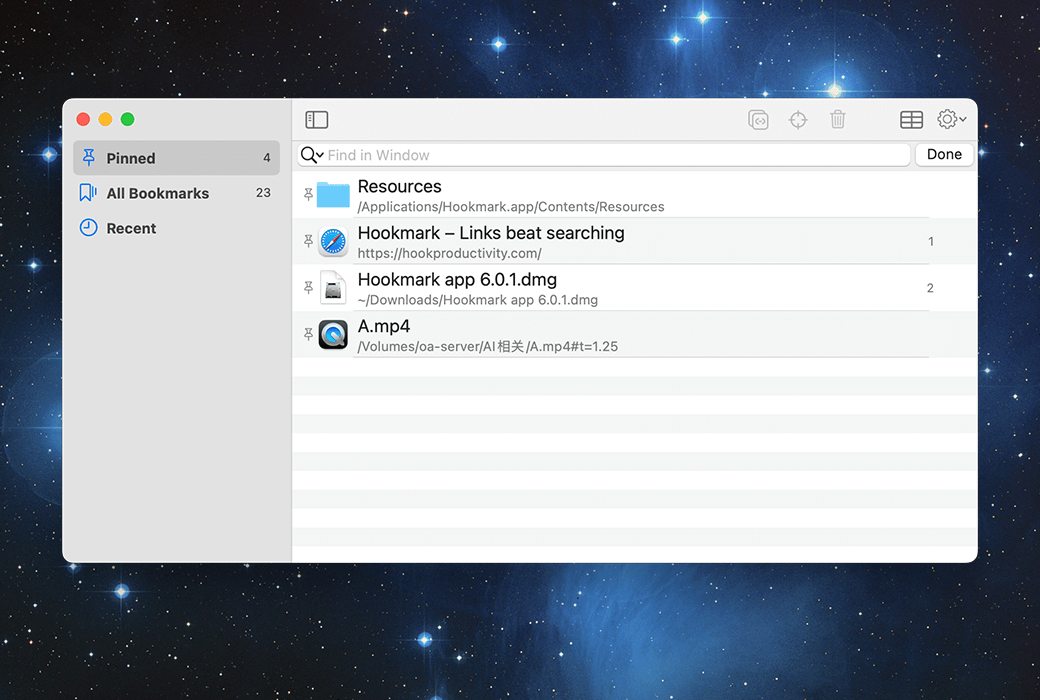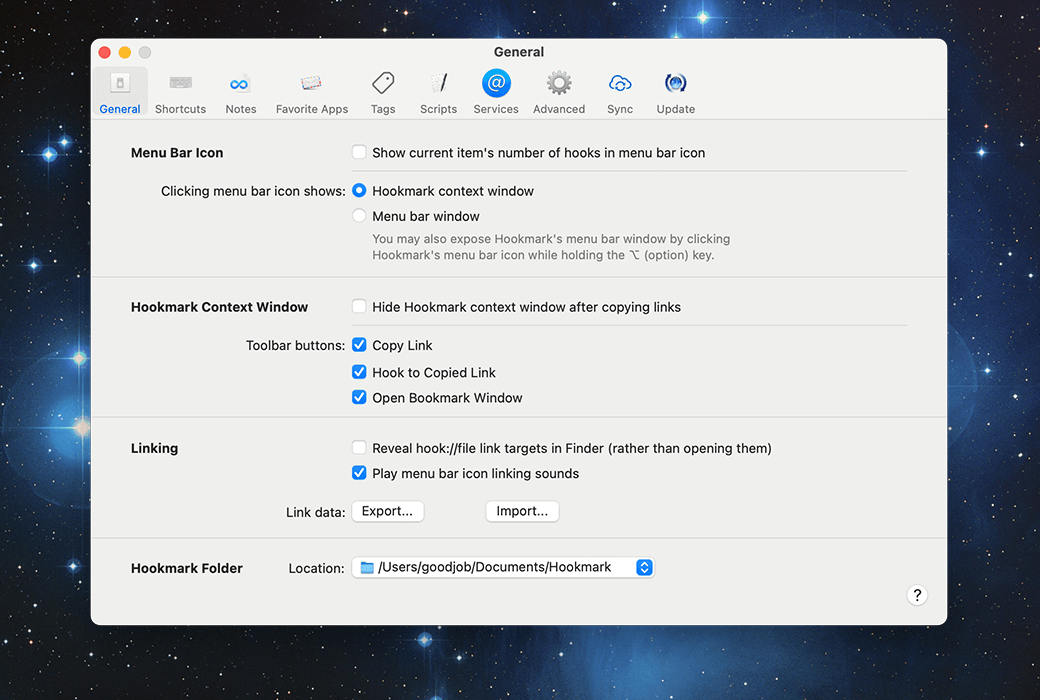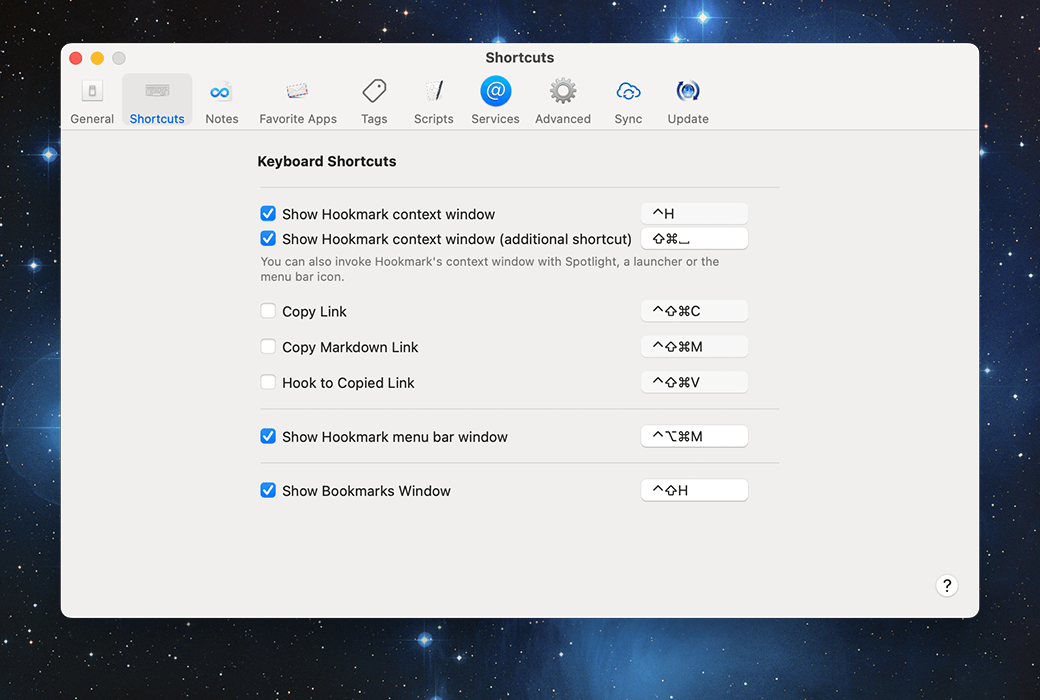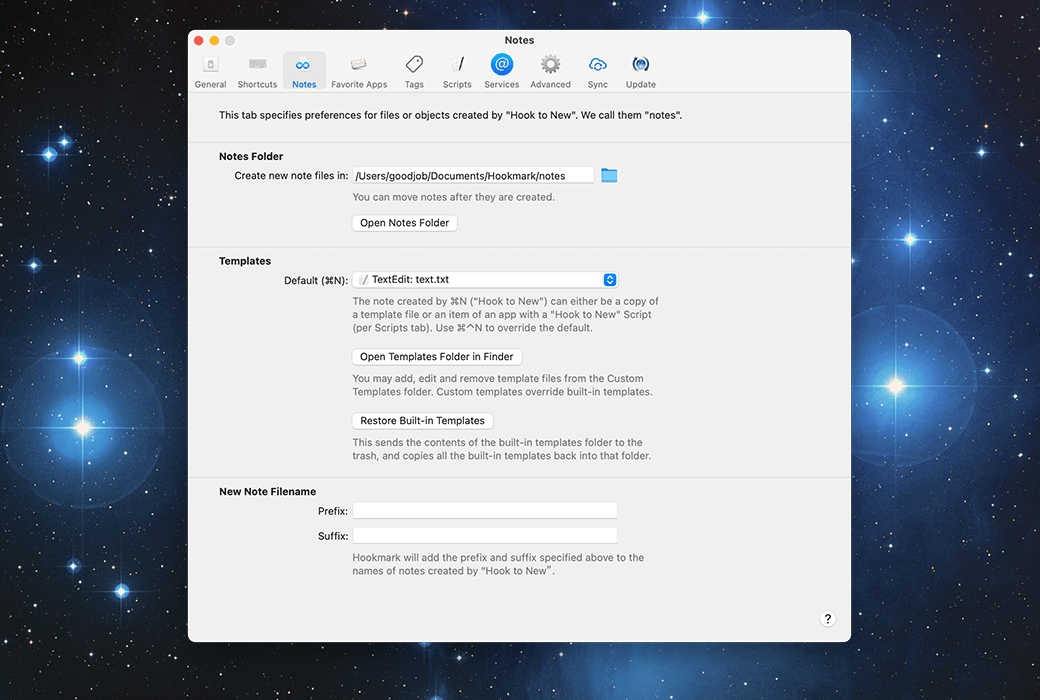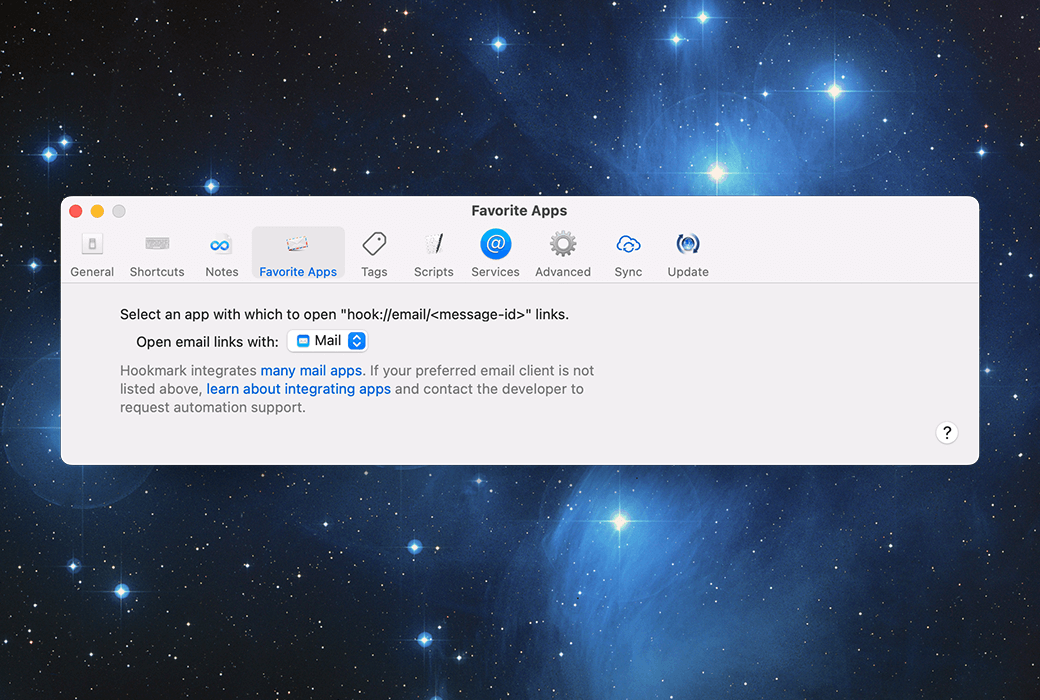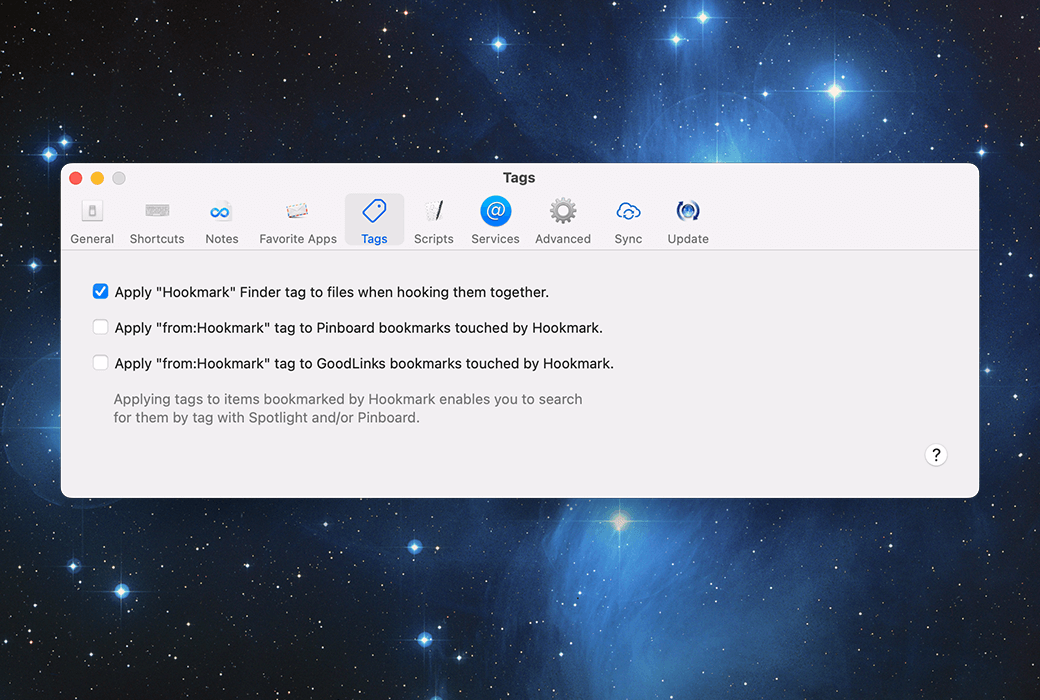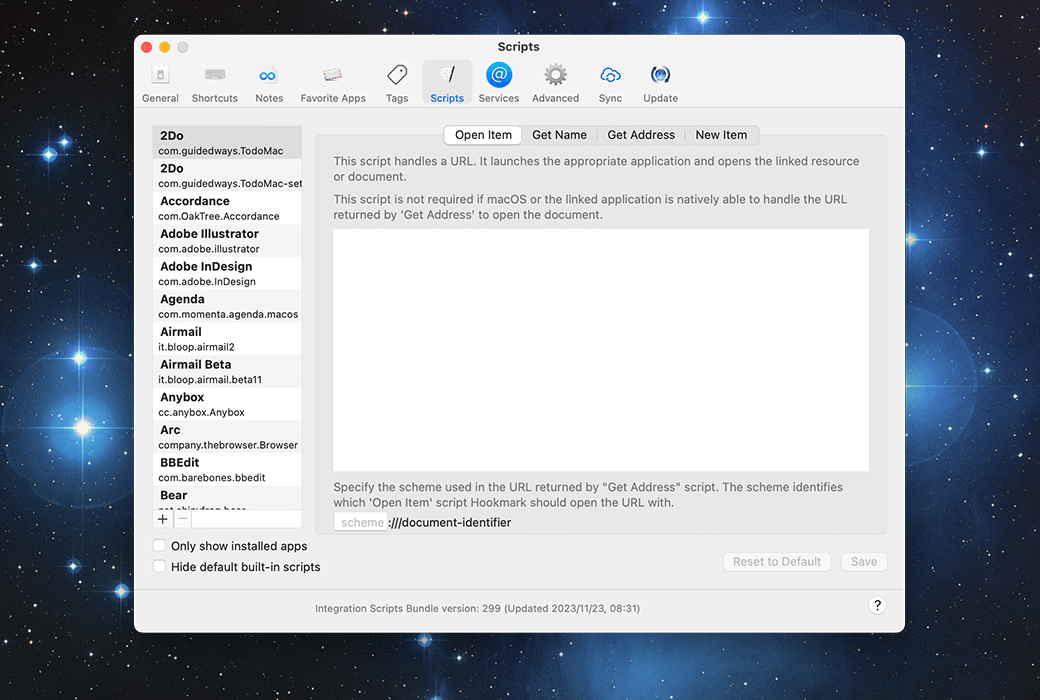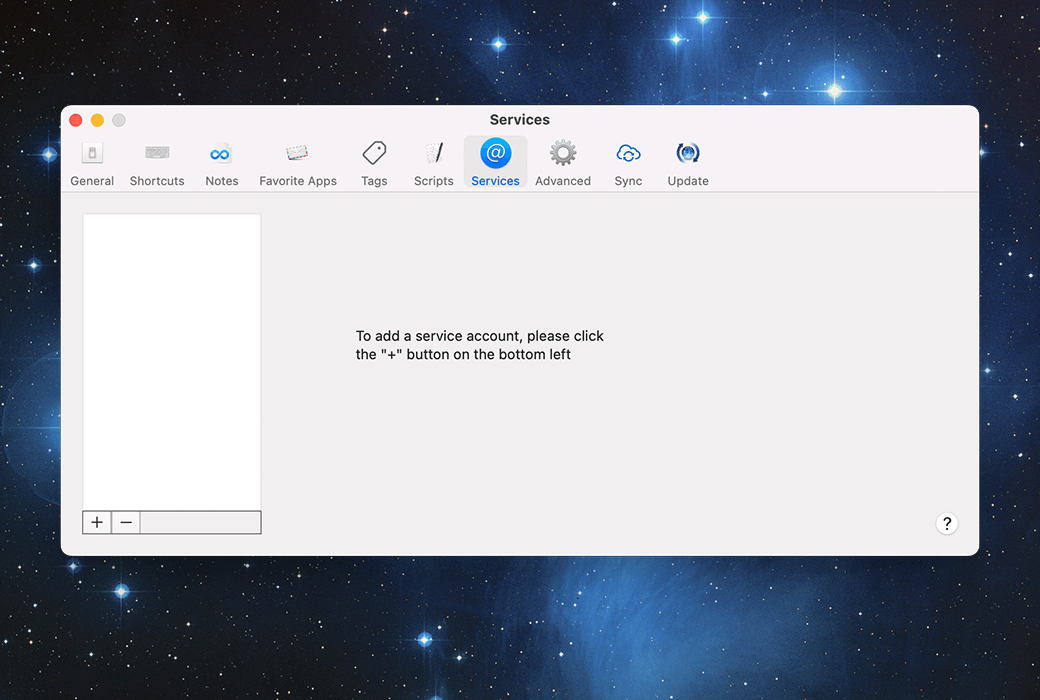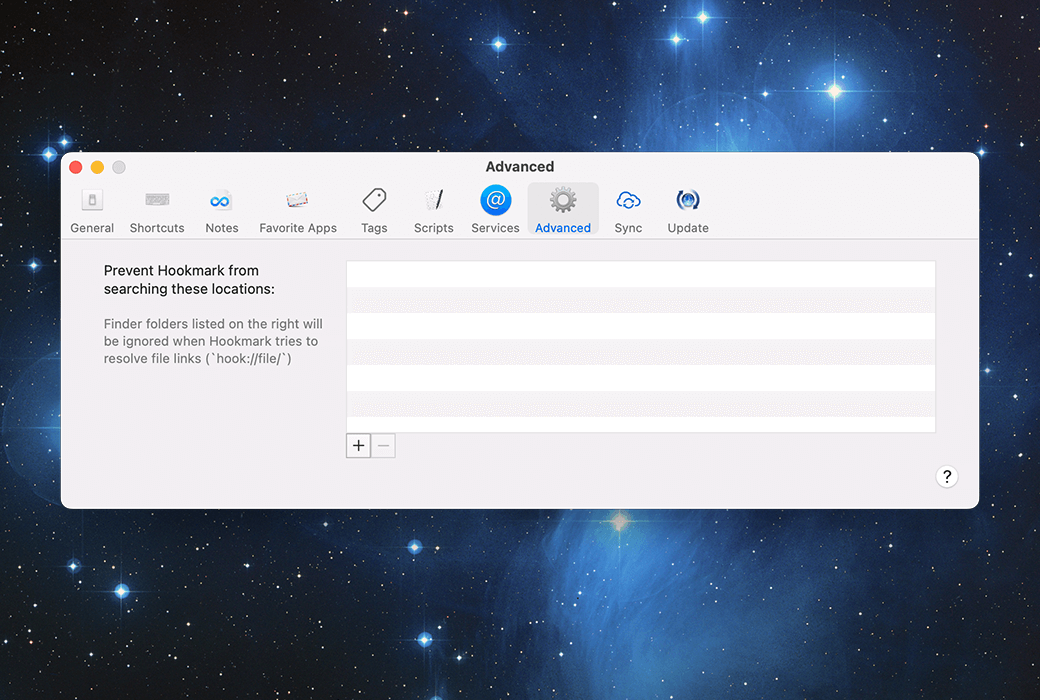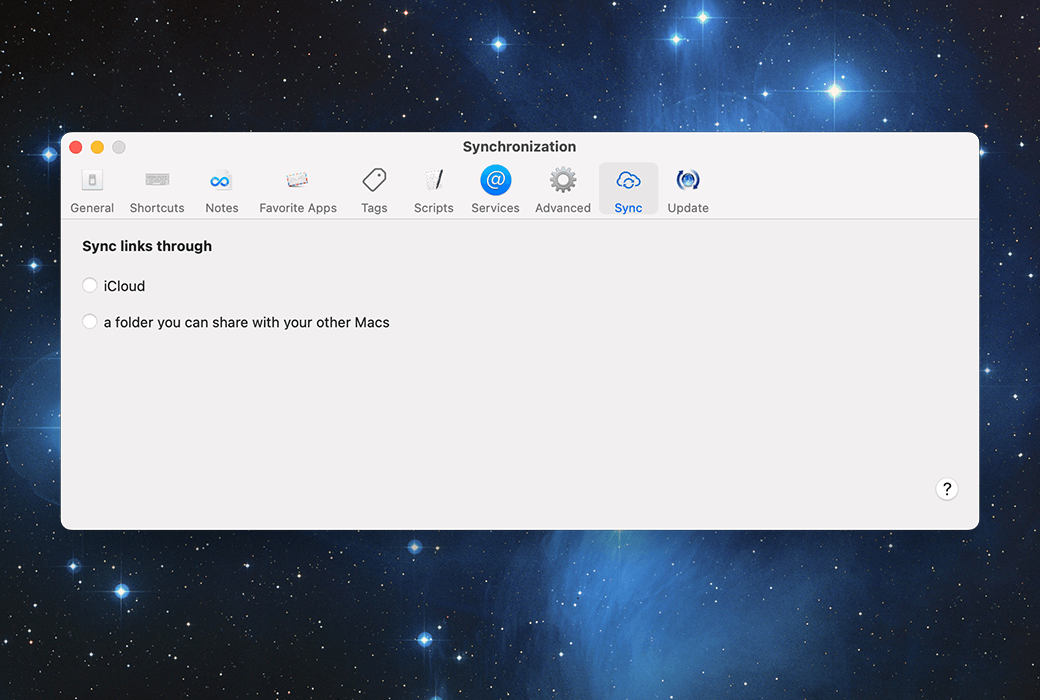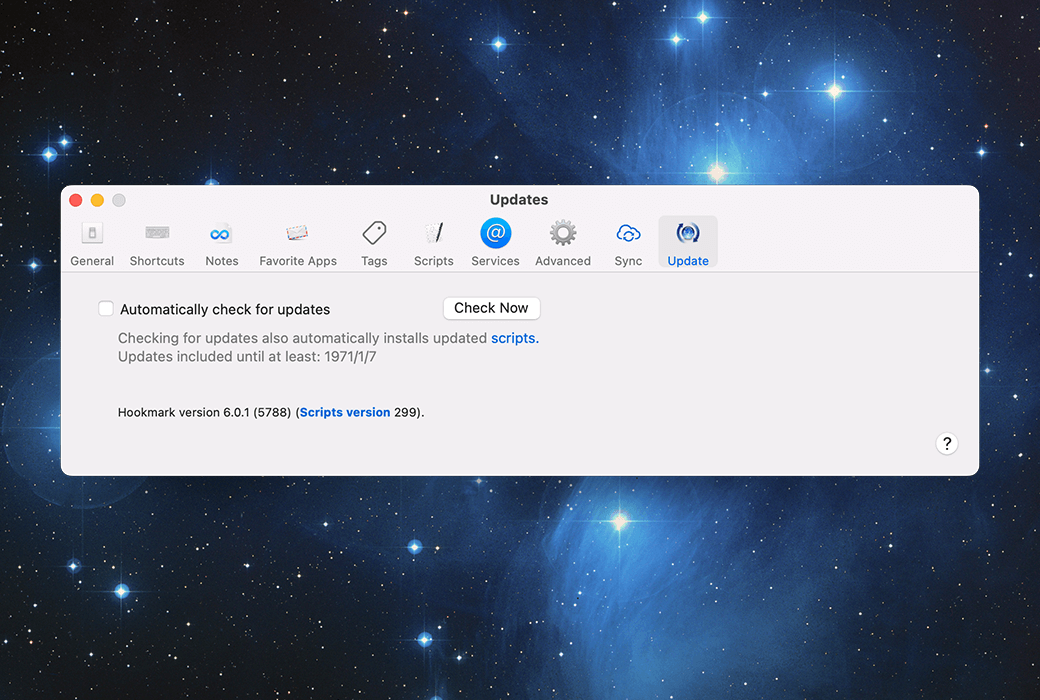You haven't signed in yet, you can have a better experience after signing in
 Hookmark bidirectional link file resource tool software
Hookmark bidirectional link file resource tool software

Activity Rules
1、Activity time:{{ info.groupon.start_at }} ~ {{ info.groupon.end_at }}。
1、Activity time:cease when sold out。
2、Validity period of the Group Buying:{{ info.groupon.expire_days * 24 }} hours。
3、Number of Group Buying:{{ info.groupon.need_count }}x。
Please Pay Attention
1、Teamwork process: Join/initiate a Group Buying and make a successful payment - Within the validity period, the number of team members meets the activity requirements - Group Buying succeeded!
2、If the number of participants cannot be met within the valid period, the group will fail, and the paid amount will be refunded in the original way.
3、The number of people required and the time of the event may vary among different products. Please pay attention to the rules of the event.
Hookmark is a powerful efficiency software tool that can help users organize and manage important information links more efficiently, thereby helping users save time and effort.
Hookmark's context sensitive window allows you to gain more benefits from all your favorite linkable applications. Whether you are in Finder, Mail, Safari, Apple Notes, Photos, DEVONthink, or any other link friendly application, simply call Hookmark's pop-up window to copy the link to the current project, or use the following new powerful ways to manipulate it.
Copy and open information links in any linkable application!
- Copy links to almost any content in any linkable application. Instantly copy well formatted links to web pages, as well as files, emails, tasks, notes, Apple Photos, and many other types of data in your favorite applications. Paste these links into your to-do list, notes, email, or anywhere else!
- Hook the project together. After copying the link, you can use (⌘ V, as it also "pastes" into the "hook" window) to double link the copied link (also known as a "hook") to the current project. Hook to Copied Link
- Open the hook link. The context sensitive window of Hookmark displays a list of all items that you have "hooked" (bi directionally linked) to in the foreground of the current application. Click on 'Return' on the link, or double-click it to open the linked project.
- Navigation hook. Use arrow keys or click to recursively navigate the item network attached to the current item. This means that Hookmark is also a link browser!
- Hang the current project onto a new project. This amazing command will immediately create a new project in the application you choose, name, store, selectively tag it, and 'hook' it to the current project. Very suitable for taking notes on bidirectional links ("hooks") related to web pages, videos, PDFs, or any other important resources. Hook to New
- Display the current file in Finder. How many times do you want to quickly view the storage location of the current file on Finder? Whether you are using TextEdit or any other link friendly application, simply call Hookmark and (⌘ R). The feeling of being able to view files in context immediately without searching is really great! Reveal File in Finder*
Adaptive file linking!
- Unlike regular file links (which are very fragile and almost no one uses them locally), Hookmark links to files on Finder are adaptive! Use Hookmark to copy links to files (yes, you can do it!), move or rename linked files, and Hookmark's adaptive file linking engine will ensure that the links remain valid.
- Hookmark's adaptive file linking also applies to files stored in cloud storage, such as iCloud, Dropbox, and Sync, which you have synced locally to Finder! If you or your colleagues move these files to the cloud, Hookmark's adaptive file linking engine will strive to track them!
- Attention developers! Hookmark's adaptive file linking also applies to files that you check out from version control systems such as Git and Subversion to Finder. If you delete a repository locally and then check it out (or even check it in to another location), Hookmark's adaptive file linking engine will strive to use heuristic methods to track them, making Hookmark intelligent.
- Finder alias is not good enough! Create a. book file for any file or folder. When you double-click the file, Hookmark will open the currently linkable items, regardless of their type (web page, file, email, task, etc.). They are plain text, editable, and use Hookmark's adaptive file linking engine 😊 Perform analysis.
Deep PDF links pointing to specific locations in PDF files, etc
- When you select text in a URL friendly PDF application and use Hookmark's or command, Hookmark creates a deep link to the selected content in the PDF! Click on the link, Hookmark will take you back to your selection. It is very convenient for researchers, lawyers, writers, and others who specialize in processing PDF files. Copy LinkCopy Markdown Link
- Hookmark's deep PDF links are also very powerful.
- Hookmark's deep PDF links can be shared.
- Hookmark can even create deep links to specific locations in Quicktime videos.
More new forms of links
- Drag and drop links. You can also drag files onto the menu bar icon of Hook and hang them together with one or two drops (link them bidirectionally)*
- establish hook://search Link. When you use them, Hookmark will trigger Spotlight based on the parameters of the link ® Search.
Easily add bookmarks
Hookmark is the first truly universal automatic bookmarking application.
- Truly universal: You can not only add bookmarks to web pages (across browsers), but also add bookmarks to items in any compatible application (files, emails, tasks, notes, etc. in Finder).
- Effortlessly: (a) Bookmarks are automatically added whenever you use or Hookmark. (b) When you hook items together, Hookmark will add a bookmark to each side of the hook (if they don't already exist). Copy LinkCopy Markdown Link
- You can also manually add bookmarks (⌘ D).
- You can search for your Hookmark bookmark. Just enter in the Hookmark window! ⌘ F
Using Hookmarks to interact with resources may be the most discriminative correlation indicator ever. Give it a try, you will be surprised!
Integration with other bookmarking software
Hookmark integrates with Pinboard, GoodLinks, and Instapaper. Automatically add bookmarks to these services. Tags will also be applied to bookmarks in Pinboard and GoodLinks. This requires Pinboard, GoodLinks, and/or Instapaper.
Sharing content that could not be shared before
Whether you use Hookmark's built-in "share table" or its generic command, you can share information links that were previously unshared: Copy Link
- Share email link! As long as the recipient has a copy of the email in the linkable application and Hookmark, the email will open on their computer when they click the link! This immediately puts you two in the same environment and gives them instant satisfaction.
- Share file links. Share copied file links( hook://file/... )Display the linked file in the recipient's Mac Finder! Whether the file is in a synchronization or version control (such as Git) folder, or in another location, if the file is indexed by Spotlight on its Mac, Hookmark can display it. No more lengthy descriptions about file locations!
- Share the 'search link'. The links mentioned above can also be shared. By sending search links to your family, friends, and colleagues, help them find the information they need. When they click on the search link, Hookmark will trigger Spotlight search based on that link. hook://search
Markdown Innovation
- Generic Copy Markdown Link. Immediately create a well formatted Markdown link with a title and URL pointing to the current project, whether it's a webpage, file, email, task, or any other linkable project. Paste them anywhere using Markdown*
- Embed links to any content in Markdown documents. Hookmark extends the scope of Markdown documents. With this solution, you can embed file links without worrying about what happens to the links when moving files! You can embed links to various objects. Very suitable for taking notes, writing to-do lists, and editing documents in Markdown. hook://file
- The. book file can contain Markdown links. Quickly paste Markdown links into the file. The next time you double-click on the file, Hookmark will open its target hook
automation
- Use Hookmark's Apple shortcut commands (such as,,, and) to automatically execute workflows. Please refer to the shortcut operation for Hookmark. Add BookmarkGet Bookmark From Active WindowFocus On BookmarkHook Bookmarks TogetherUnhook BookmarksGet Bookmarks Hooked To URL
- Use AppleScript to control Hookmark. You can access Hookmark bookmarks through programming, view content linked to specific projects, add Hookmark bookmarks and hook them together (Hook 1.6), and more. Use LaunchBar operation, Alfred workflow, Keyboard Maestro, or other software.
- How to integrate custom Hookmarks with your favorite applications. You can customize the way Hookmark controls applications and add new integration scripts for other applications*
- Update Hookmark integration without restarting Hookmark. Hookmark can automatically update its software integration scripts without even needing to restart Hookmark.
Multiple Macs and Portability
- Synchronize with your preferred technology. Use Hookmark on different Macs. Automatically synchronize links between Macs using any underlying media of your choice: iCloud、Dropbox、Google Drive, Even floppy disk drives.
- Import/Export. Export your link in a human readable format. Import them onto the same Mac or another Mac. 'import' will replace the current linked database.
More features
- View recent bookmarks for any application in one place!
- Hot keys. Place your hand on the keyboard using familiar keyboard shortcuts.
- Configurable global keyboard shortcuts for multiple commands.
- intimate. Hookmark data will not be sent to us or synchronized to our servers. You can synchronize it with the technology of your choice (iCloud, Dropbox, etc.)
- Customize the way Hookmark creates new projects. Select the storage location of the project created by the Hookmark command, the default template for new files, and the prefix and/or suffix for new files. Get more information. Link to New
- Mark the linked file. Hookmark can automatically apply Finder tags to any file you attach to other content. Therefore, you can use Spotlight to find all files linked to Hookmark.
- An inconspicuous pop-up window. Like the Spotlight search window, Hookmark appears (⇧⌘ SPACE or other methods) when you call it. It's very compact. After completion, it will automatically disappear.
- Quickly view hook items (⌘ Y or use the>>menu). GearViewQuick Look
Hookmark can even be used with information managers, search tools, and launchers
One of our main design goals is to enable Hookmark to help you gain more revenue from all your favorite applications. Hookmark is not only suitable for special-purpose applications (handling one or several file or object types), but also:
- Hookmark also collaborates with personal information management companies such as DEVONthink, EagleFiler, Keep It, Yojimbo, and Evernote. For example, the general function can be used to link items in the personal information manager to internal or external items in the information manager. Can be used to create projects in the personal information manager and attach them to other projects. Copy LinkLink to New
- Hookmark can even be used with utilities and search tools, such as HoudahSpot.
- Hookmark can be called from the launcher. You can also access Hookmark automation from the launcher (as described above). You can even use LaunchBar's' send to 'and many other features with Hookmark.
Open, unlocked
CogSci Apps is not only committed to interoperability, but we also support interoperability. It exists in our DNA. The true purpose of Hookmark is to help you access and connect documents and data from all your favorite applications. This requires communication between applications. Learn more.
in summary
Hookmark is an innovative and comprehensive product created by Mac enthusiasts who have been engaged in the research and development of cognitive productivity software and links for nearly 20 years. Its universal and other features enable you to refer to and immediately browse important information to you. This means that you can usually skip the search and get all the benefits of the link. You know that links are very suitable for browsing the internet. Now, you and your network (friends, colleagues, etc.) can use them to access the information that is most important to you.

Official website:https://hookproductivity.com/
Download Center:https://hookmark.apsgo.cn
Backup Download:N/A
Delivery time:Manual online processing
Operating platform:macOS
Interface language:Supports English interface display.
Update instructions:After purchase, it supports 1 year of updates. After 1 year, you can purchase upgrade services at a discount or choose not to update the software.
Pre purchase trial:Free trial before purchase.
How to receive the goods:After purchase, the activation information will be sent to the email address at the time of placing the order, and the corresponding product activation code can be viewed in the personal center, My Orders.
Number of devices:Can install 1 computer.
Replacing the computer:Uninstall the original computer and activate the new computer.
Activation guidance:Click on the key link to jump to the browser, follow the prompts to activate. Please ensure that the software is installed before operation and keep the computer connected to the network.
Special instructions:To be added.
Reference materials:https://hookproductivity.com/help/general/overview/

Any question
{{ app.qa.openQa.Q.title }}